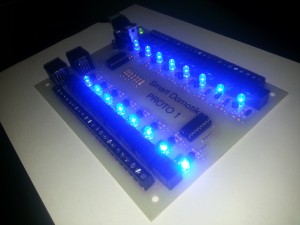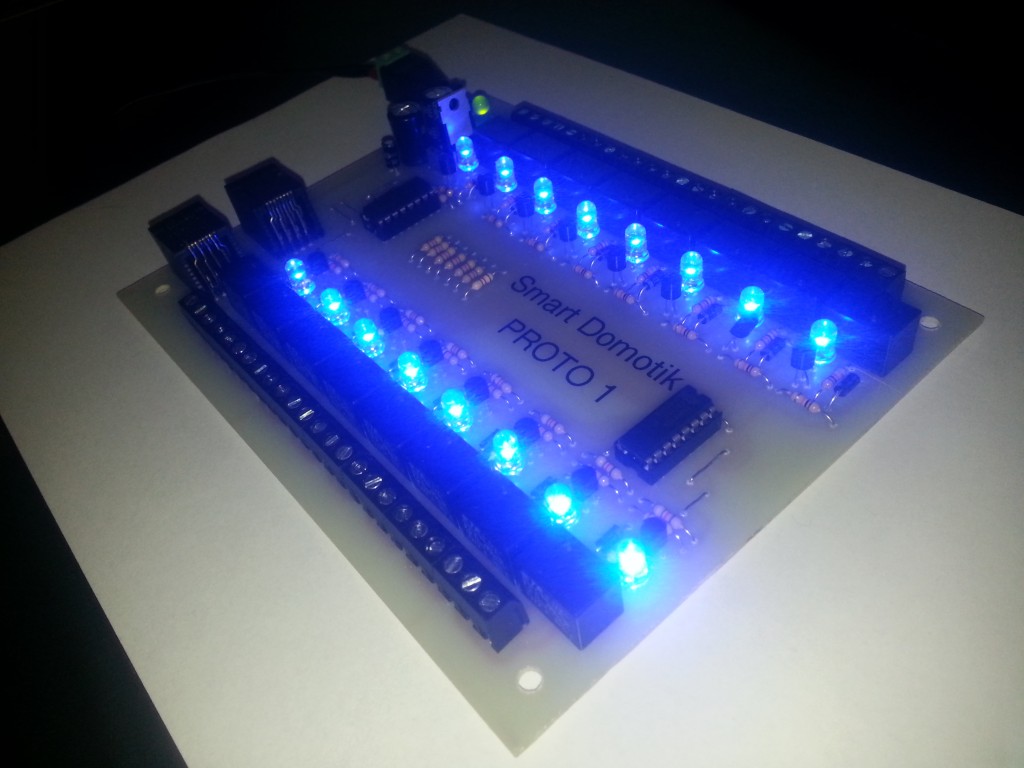Deluge is a great BitTorrent client that you can install on Ubuntu to allow you to share your favourite files with the rest of the BitTorrent community.
In the newer versions of Ubuntu, Deluge comes in two parts; the server (also called the daemon) and the user interface. This means you can install the Deluge daemon as a headless service and then control it from a remote machine. You can either control the daemon using the Deluge client itself (for example the Windows version of Deluge) or alternatively you can use your browser to control it. If you’ve not installed VNC and are running a purely headless setup then running Deluge headless is pretty much your only option! So, here’s how you install it:
For Ubuntu version 11.04 or above, follow this guide: http://dev.deluge-torrent.org/wiki/UserGuide/Service/Upstart