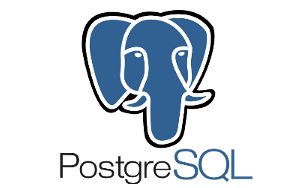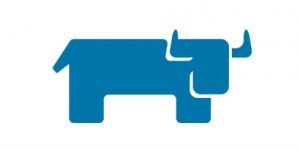In terminal (while connected to the db) set output to the csv file
1) set field seperator to “;” by:
\f ';'2) set output format unaligned:
\a3) show only tuples
\t4) set output
\o '/tmp/yourOutputFile.csv'5) execute your query
select * from YOUR_TABLE6) output
\oyou will be able to find your cvs file in this location
cd //tmp
copy it using scp command or edit using nano:
nano //tmp/yourOutputFile.csv
You can also print to console with \o again.