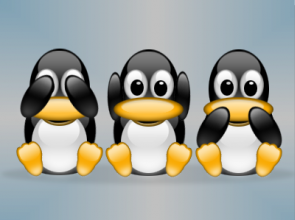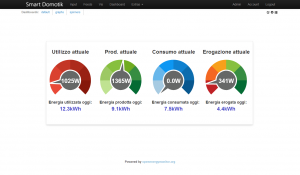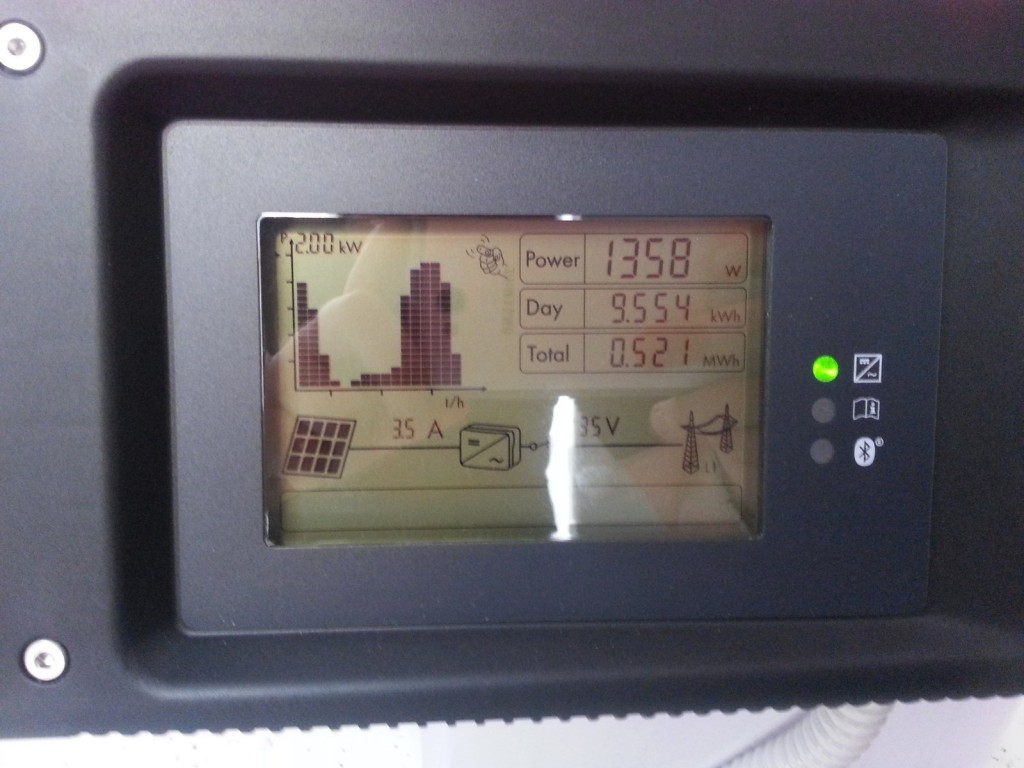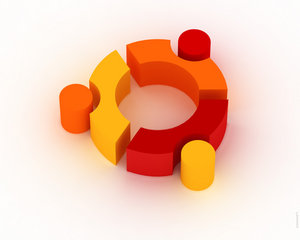This command find all files >400MB:
find / -type f -size +400000k -exec ls -lh {} \; | awk '{ print $9 ": " $5 }'
And for exclude a folder from this command:
find / -not \( -path /mnt -prune \) -type f -size +400000k -exec ls -lh {} \; | awk '{ print $9 ": " $5 }'
For see the free space you can do:
df -h
if you want to see total size of a folder:
du -sk -h /home/
and for listing of all size:
du -h /home/
Type the following command at the shell prompt to find out top 10 largest file/directories:
# du -a /var | sort -n -r | head -n 10
Sample outputs:
1008372 /var
313236 /var/www
253964 /var/log
192544 /var/lib
152628 /var/spool
152508 /var/spool/squid
136524 /var/spool/squid/00
95736 /var/log/mrtg.log
74688 /var/log/squid
62544 /var/cache
If you want more human readable output try:
$ cd /path/to/some/where
$ du -hsx * | sort -rh | head -10
Where,
- du command -h option : display sizes in human readable format (e.g., 1K, 234M, 2G).
- du command -s option : show only a total for each argument (summary).
- du command -x option : skip directories on different file systems.
- sort command -r option : reverse the result of comparisons.
- sort command -h option : compare human readable numbers. This is GNU sort specific option only.
- head command -10 OR -n 10 option : show the first 10 lines.