About one year ago, I wrote about Create wordpress blog with docker and rancher and was a great thing have a blog full dockerized in our rancher infrastructure.
Today, I’ve another challenge: put a wordpress blog to a subdirectory of a domain, keeping the main site separated from the blog in different docker containers, well.. not so easy.
What we should have, is something like:
https://www.example.com -> docker container with our main site
https://www.example.com/blog -> different docker container with only the blogI spent lots of time for understand the right way to do this, and finally, I got it!
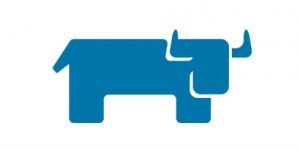


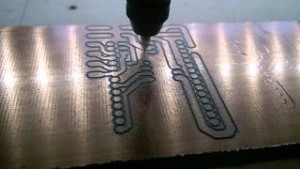


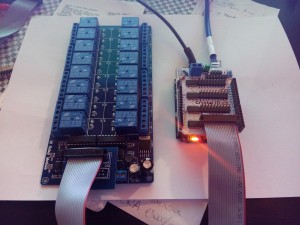
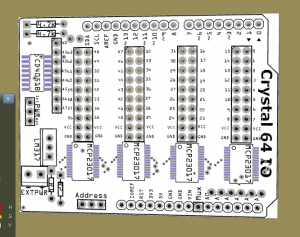
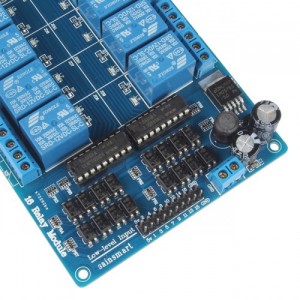

![PPTP_L2TP.104.03.1[1]](https://www.smartdomotik.com/wp-content/uploads/2014/11/PPTP_L2TP.104.03.11.png)
