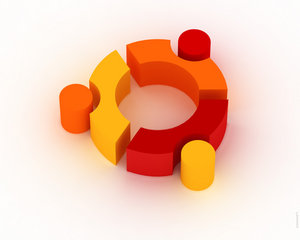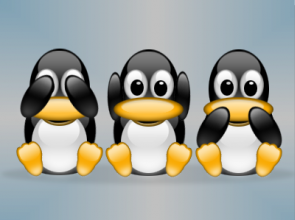I’ve written a loong post on how to configure Email with Postfix, Dovecot and MySQL on Debian 6 (Squeeze) and it seems quite popular, a lot of you come from Google searching on how to do this difficult task.
I recently felt like moving my mail server to a new one and decided to see if there’s anything out there to help me. A complete package was what I was looking for.
And I’ll be damn, I found it!
iRedmail
iRedmail is a free and open source package that does just what I want. It installs Postfix, Dovecot, Spamassasin, ClamAV, Roundcube and their own panel iRedAdmin.
iReadAdmin is a simple panel that helps you add domains and users/aliases. And that’s about it. They charge for an extended version called iRedAdmin-Pro but that price is way high for me.
It’s a painless installation, just follow the steps on their site and your done. I chose a MySQL backend since adding domain aliases, catch-all addresses etc gets a lot easier when you just connect with your MySQL-client and add some lines to the db (iRedAdmin is so limited you can’t do it there).
I will follow up this post with some guides on howto improve iRedmail and howto add DKIM to new domains etc.