Here are 5 demos which you could use as the barebones for your next infinite scrolling project. I’ve been playing around with infinite scrolling for one of my projects and I’ve tried a few jQuery plugins which can manage the “endless scroll” showing items, posts, rss feeds, tweets or anything really. The content can be generated dynamically from JavaScript but most commonly loaded from a server script using AJAX. Also I found that Firefox 8 only detects the scroll upto 99.85% of the screen which was strange.
Infinite Scrolling Demo 1
This demo uses the jQuery Masonry plugin together with the Infinite Scroll plugin. The Masonry plugin really is good for obtaining fluid layouts definately recommend it for that. The infinite scroll plugin by Paul Irish is good at loading pages which already exist such as page.html, page2.html, page3.html but it can’t handle dynamic generated content such as hitting the same page.php file with appended parameters page.php?data=xxx. Just bear that in mind if you go with this option.
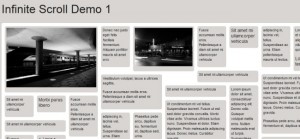
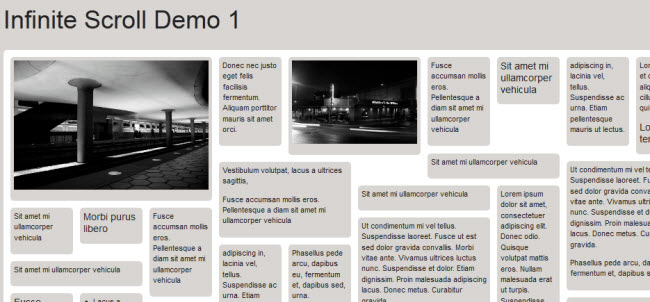
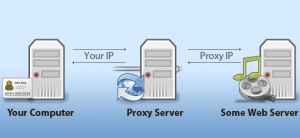
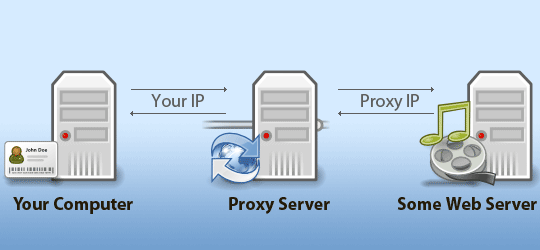





 Both Linux and UNIX include various commands for Compressing and decompresses (read as expand compressed file). To compress files you can use gzip, bzip2 and zip commands. To expand compressed file (decompresses) you can use and gzip -d, bunzip2 (bzip2 -d), unzip commands.
Both Linux and UNIX include various commands for Compressing and decompresses (read as expand compressed file). To compress files you can use gzip, bzip2 and zip commands. To expand compressed file (decompresses) you can use and gzip -d, bunzip2 (bzip2 -d), unzip commands.