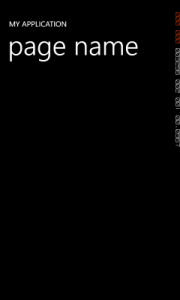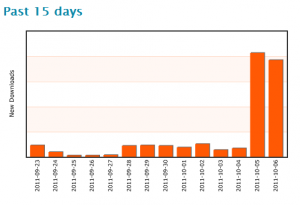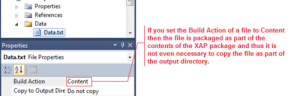by mark.mymonster.nl
About a week ago there was a very good article with tips to make your wp7 app a killer app. Tip 24 was about tactile feedback. Tactile feedback can be something like 30 milliseconds running the VibrateController. That’s very easy, just like this:
VibrateController vibrateController = VibrateController.Default;
vibrateController.Start(new TimeSpan(0, 0, 0, 0, 30));
Because I just want to call one method instead of two lines of code, I created a small static method.
public static void GiveTactileFeedback()
{
VibrateController vibrateController = VibrateController.Default;
vibrateController.Start(new TimeSpan(0, 0, 0, 0, 30));
}
Alright, but now I had to add this method call to every Button Click, ListBox SelectionChanged, and ApplicationBar menu or button use. Probably there are some more places where I want to give a little bit of feedback. So I’m thinking about a solution, a generic solution. I remember how easy it was to apply the TiltEffect. So my mind was going the direction of a similar solution. So I started with some Attached Dependency Properties, the same mechanism that’s used to implement the TiltEffect. So enable it for example in the root of your Phone Page and only suppress the effect if you don’t want to apply it a special occasion.