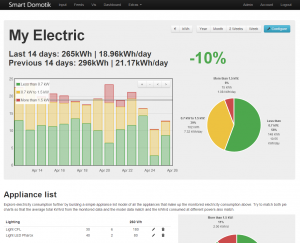Questa stampante è davvero incredibile.. basta pensare a qualcosa e lei lo stampa senza tanti indugi.
E’ indubbio il fatto che in base al pezzo e la grandezza che si stampa bisogna lavorare un po sui vari parametri, ma una volta presa la mano è davvero spaventosa.
Durante la stampa bisogna fare attenzione a molti fattori, la stampa deve partire bene fin dall’inizio, i primi livelli devono essere ben ancorati al piano altrimenti tutta la struttura superiore cede insesorabilmente.